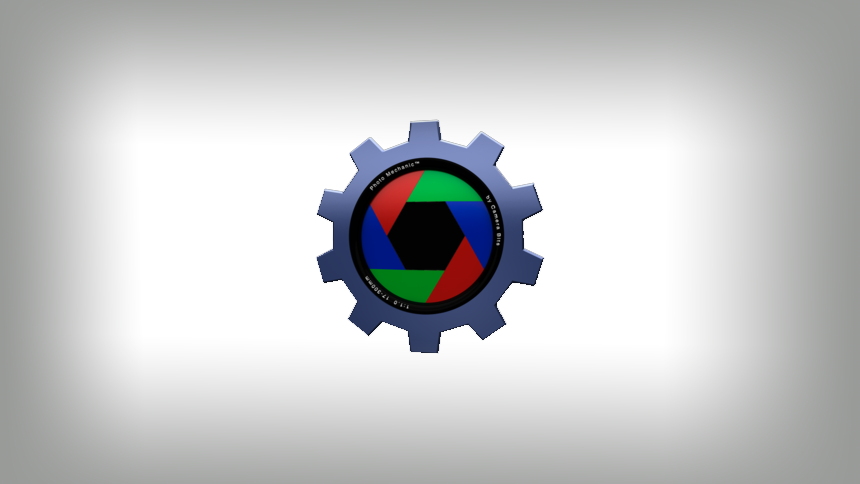Code Replacements can be VERY useful for software like Photo Mechanic to speed up the captioning process. Often, a code replacement text file contains a team roster, positions, etc. Shortcuts are then used as ‘codes’ which are replaced by the actual text. Unfortunately, creating these text files can be tedious if you type them out manually. This may involve lots of typing or even copying & pasting. Nonetheless, additional formatting is often needed to get them into a format to work with Photo Mechanic.
Thanks to Maxwell Kruger, he’s made this process MUCH easier! Using an MS Excel file he provides on his web site which contains custom formulas, it’s possible to copy & paste a team roster and have it automatically formatted for you.
Here’s a link to his web page outlining the process. It’s fairly straightforward, and Maxwell does a good job explaining how the formulas work in case you need to modify them (I had to do this based on my roster being in Lastname, Firstname or Firstname Lastname format)
Here’s a Quick Start Guide (PDF file) to get you going – Code Replacement Automation
Here are some sample MS Excel files (one for Lastname, Firstname and one for Firstname Lastname)
CR MASTER Lastname Firstname
CR MASTER Firstname Lastname